- Device Gallery
- Device cockpit
- Mixer unit and status display
- Vapor 3000
- Vapor Mount
- Integrated Breathing System
- External fresh-gas outlet
- CO2 absorber
- Space for storage
- Working surface
- Trolley
- Hooks and brackets
- Anesthetic Gas Receiving System (AGRS)
- Mounting rails
- Column cover
- Cable channel
- Gas Inlet
- Interfaces
- Endotracheal Suction System
- Patient monitoring and IT
- Shelves
- Vapor 3000
- Ventilator (TurboVent 2)
- Ventilation Modes
- Device Monitoring
- Operating Concept
- Abbreviations
- Symbols
- Test
Operating Concept
Screen layout The main screen displays the most important information regarding anesthesia and ventilation. The information are arranged into four areas: Please move the mouse pointer over the picture or the text next to it. The relevant area will be highlighted.
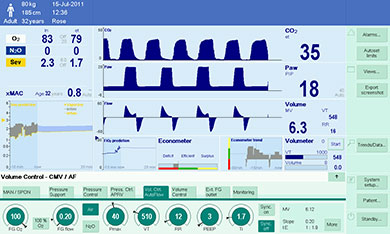
- The Header bar The header bar contains the following fields: - Patient category - Patient data - System information (date, time, device name) - Alarms, messages, and instructions for the user. - Information regarding temporarily deactivated alarms
- Monitoring area The following information is displayed in the monitoring area: - Gas measurement - Waveforms - Parameter fields - Loops - Mini-trends - Virtual flow tubes - Prediction for anesthetic agents or FiO2 (optional).
- Therapy bar The therapy bar enables Perseus users to activate and control gas delivery and ventilation modes.
- Main menu bar The main menu bar contains permanently assigned buttons to open dialog windows and activate functions. These buttons are assigned to various groups. Touching a button opens the corresponding dialog window with the same name or activates the corresponding function.
