- Front View
- Rear View
- 360° View
- General User Interface
- Advanced Monitoring
- Ventilation Modes
- Abbreviations
- Symbols
Operational concept
Please move your mouse pointer over the device or over the text next to the picture. The relevant area will be highlighted.
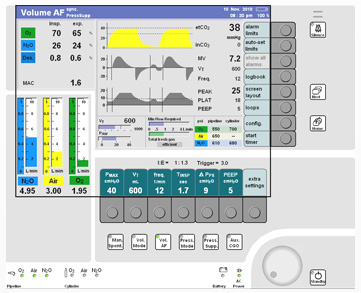
- Gas measurement field shows the current inspiratory and expiratory gas concentration
- Monitoring field with soft keys
– Soft keys for monitoring/configuration - Standard function hard keys for silent the alarms, switching between screen layouts and calling up the standard screen
- Fresh-gas delivery
- Hard keys for the ventilation mode (May differ due to the system set-up)
- Soft keys for selecting the ventilation mode - Ventilationsetting
– Hard keys for the ventilation mode (May differ due to the system set-up)
– Soft keys for selecting the ventilation mode - All the settings are entered on the screen using the appropriate keys and the rotary knob
- The Standby key
