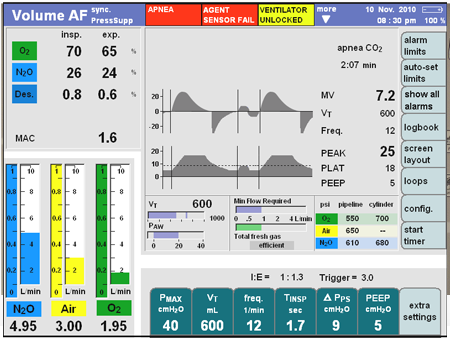- Front View
- Rear View
- 360° View
- General User Interface
- Advanced Monitoring
- Ventilation Modes
- Abbreviations
- Symbols
Alarms: more than 3 alarms
Up to three messages can be displayed simultaneously. In some cases, the corresponding measured values are highlighted on the screen by a flashing background in addition to the alarm message. If more than three alarms occur simultaneously, the symbol "more" appears to the right of the alarm field and the soft key show all alarms is activated on the right-hand side of the screen.