- Front View
- Rear View
- 360° View
- General User Interface
- Advanced Monitoring
- Ventilation Modes
- Abbreviations
- Symbols
Alarms: Overview
Please move your mouse pointer over the device or over the text next to the picture. The relevant area will be highlighted.
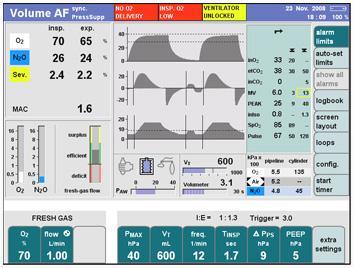
- Alarm messages are displayed in the alarm field in order of priority.
- The curves with the alarm limits represented by dashed lines are displayed on the left.
- The current measured values and their alarm limits are grouped in the field next to the curves.
- When ventilation settings have been made, Apollo can automatically adapt the alarm limits for minute volume MV and the airway pressure PAW to the current parameters in Volume Mode, Volume AF, Pressure Mode, and Pressure Support.
- To call up alarm limits during operation: Press the soft key alarm limits.
