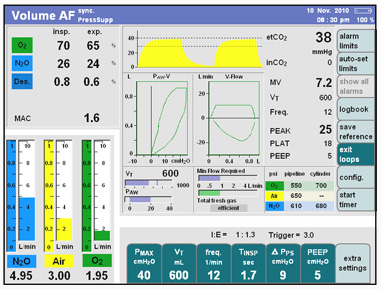- Front View
- Rear View
- 360° View
- General User Interface
- Advanced Monitoring
- Ventilation Modes
- Abbreviations
- Symbols
Loops
To call up the Loop display press the Loop softkey in the standard screen. The Loop display shows P/V- and V/Flow-Loops. It is used for fast analysis of changes of the patients lung mechanics. Display of: – Memory Loop for assessment of the last 3 breathing strokes – Reference Loop for definement of an benchmark curve